Android is a Linux-based operating system designed primarily for touchscreen mobile devices such as smartphones and tablet computers.
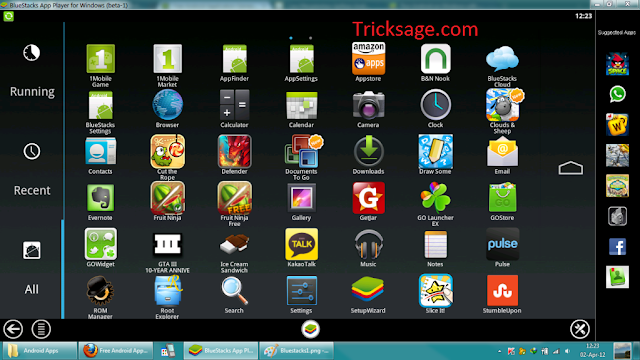
There are thousands of android apps including games and interesting apps available in google market. If you have an android based smart phone you can easily download and enjoy these apps.
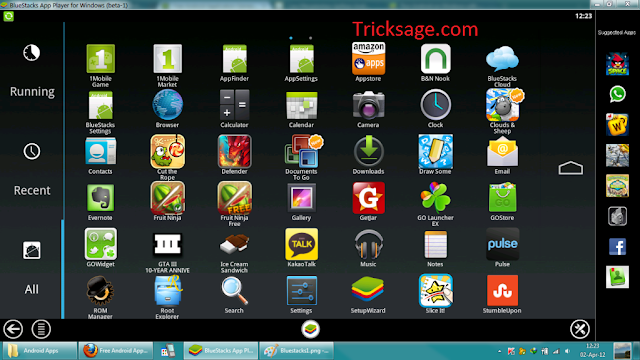
There are thousands of android apps including games and interesting apps available in google market. If you have an android based smart phone you can easily download and enjoy these apps.
But if you haven't and android devices could you able to enjoy these apps?
Absolutely yes..!!!
For that you need a computer.
If you have a PC you can enjoy all the games and apps available in android market same as that in a smart phone and tablet using bluestacks.
People from more than 100 countries are using blueStacks to run android games like Fruit Ninja, Temple Run, Angry Birds, pumpkin vs Monsters and other popular games.
You need only to follow these steps.
• Download bluestacks from here.... or from www.bluestacks.com
• Run it on your PC
• Download any android apps from market or outside. (.apk format apps)
Enjoy.............
Absolutely yes..!!!
For that you need a computer.
If you have a PC you can enjoy all the games and apps available in android market same as that in a smart phone and tablet using bluestacks.
People from more than 100 countries are using blueStacks to run android games like Fruit Ninja, Temple Run, Angry Birds, pumpkin vs Monsters and other popular games.
You need only to follow these steps.
Easy way to play android games on your computer
• Download bluestacks from here.... or from www.bluestacks.com
• Run it on your PC
• Download any android apps from market or outside. (.apk format apps)
Enjoy.............
0 comments:
Post a Comment